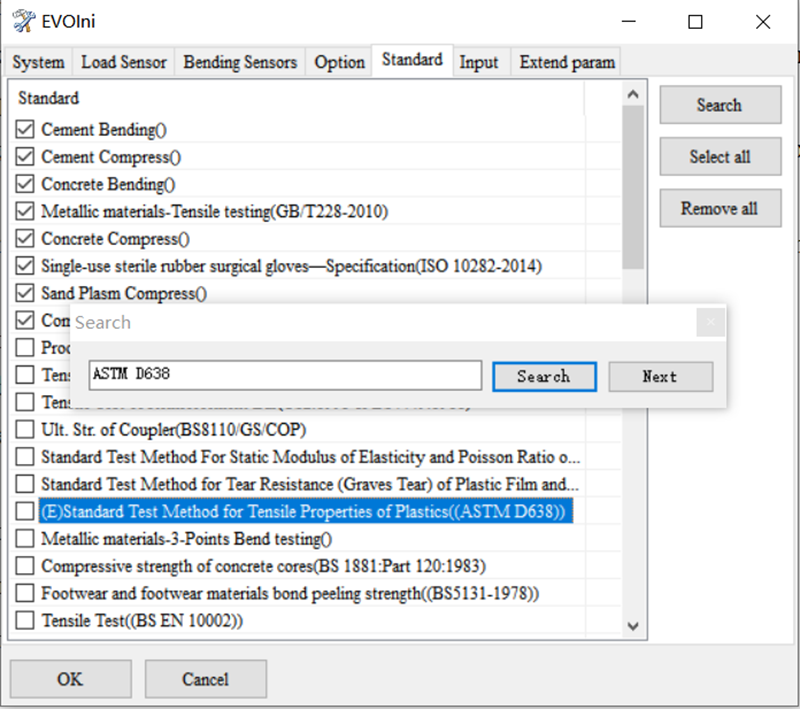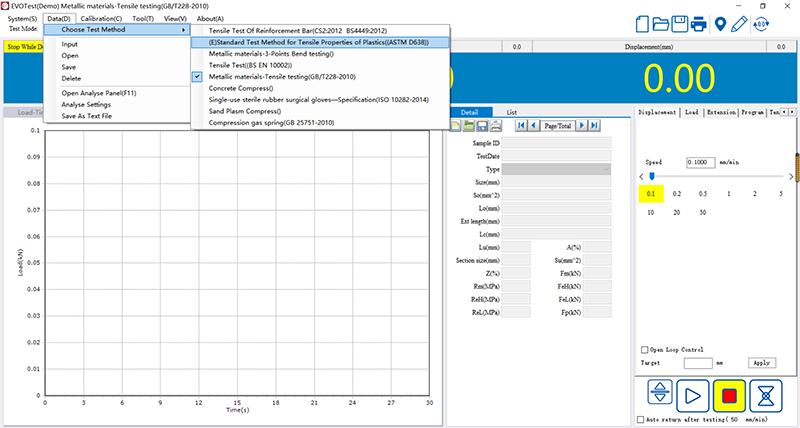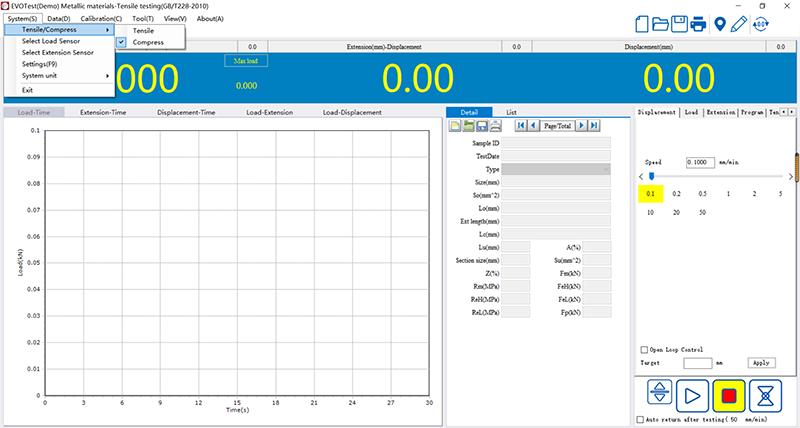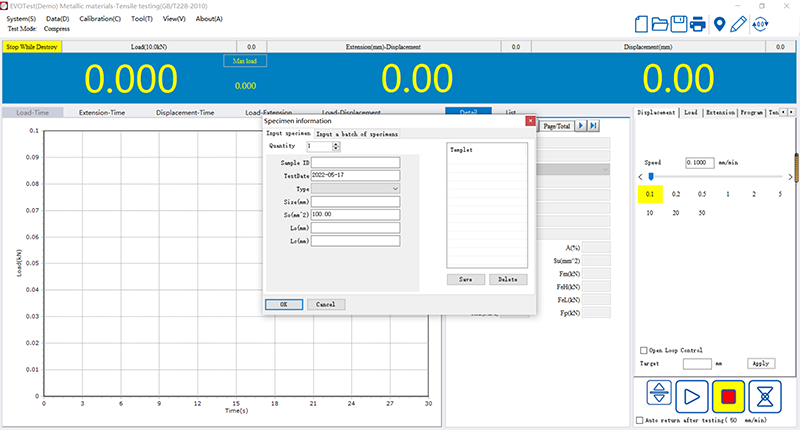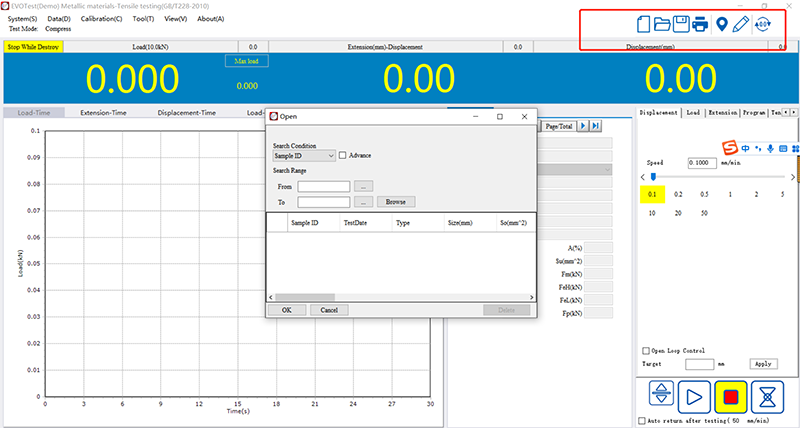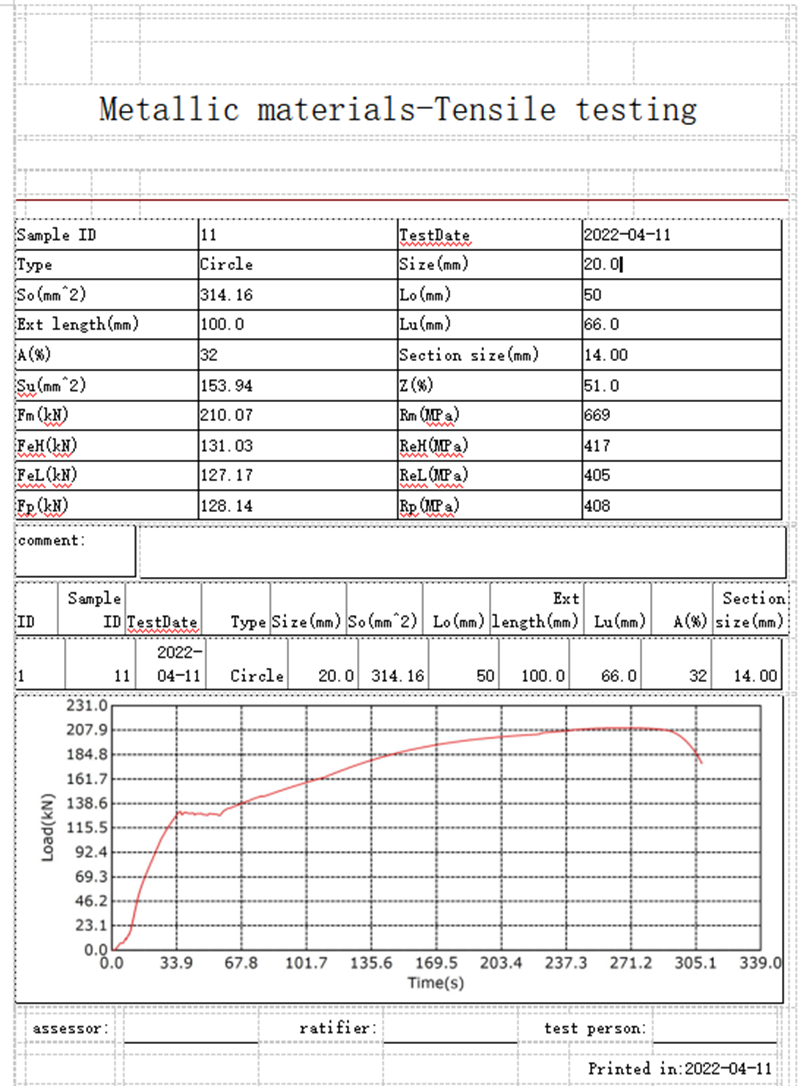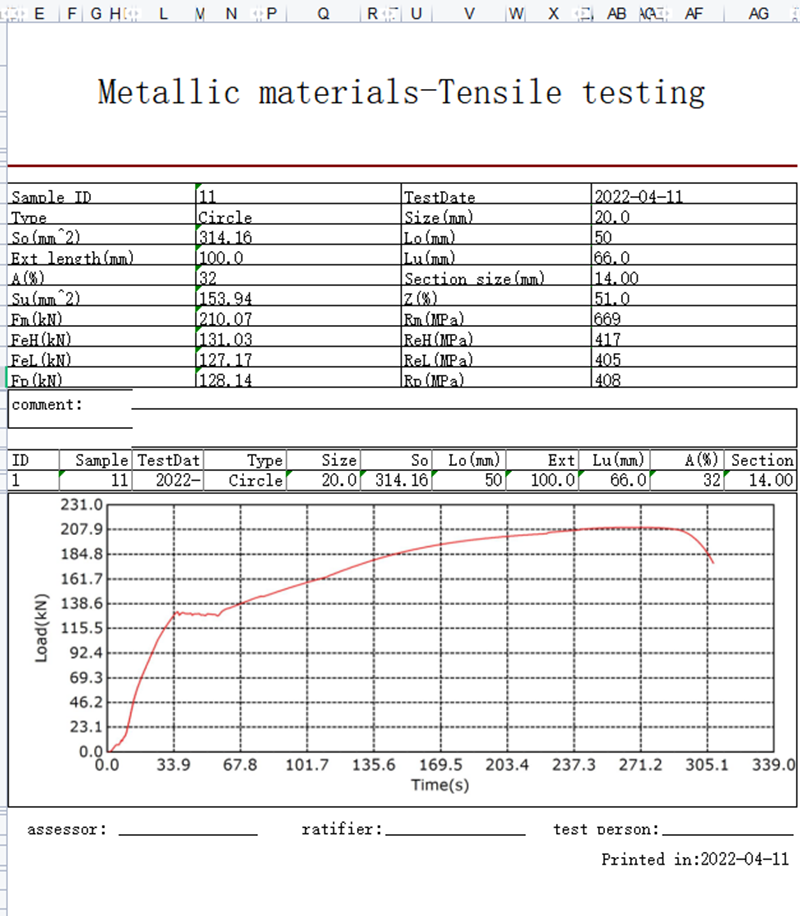Software introduction:
1.Automatic stop: After the sample is broken, the moving beam stops automatically;
2.Automatic gear shifting (when selecting sub-grade measurement): automatically switch to the appropriate range according to the size of the load to ensure the accuracy of the measurement data;
3.Condition storage: The test control data and sample conditions can be made into modules, which facilitates the batch test;
4.Automatic speed change: The speed of the moving beam during the test can be automatically changed according to the preset program, or it can be changed manually;
5.Automatic calibration: the system can automatically realize the calibration of the indication accuracy;
6.Automatically save: After the test is over, the test data and curves are automatically saved;
7.Process realization: the test process, measurement, display and analysis are all completed by the microcomputer;
8.Batch test: For samples with the same parameters, the test can be completed in sequence after one setting.
9.Test software: English WINDOWS interface, menu prompts, mouse operation;
10.Display mode: data and curves are dynamically displayed with the test process;
11.Curve traversal: After the test is completed, the curve can be re-analyzed, and the test data corresponding to any point on the curve can be found with the mouse;
12.Curve selection: Stress-strain, force-displacement, force-time, displacement-time and other curves can be selected for display and printing as required;
13.Test report: The report can be prepared and printed according to the format required by the user;
14.Limit protection: with two levels of program control and mechanical limit protection;
15.Overload protection: when the load exceeds 3-5% of the maximum value of each gear, it will automatically stop;
16.The test results are obtained in two modes, automatic and manual, and reports are automatically formed, which makes the data analysis process simple.
Software details:
1.Use software tools search and add related testing standard;
2.Choose the testing standard;
3.Choose the testing function.
4.Set up the sample details, then test;
5.After testing you can open the test report and print;
6.The test report can be exported excel and word version;
Post time: May-20-2022